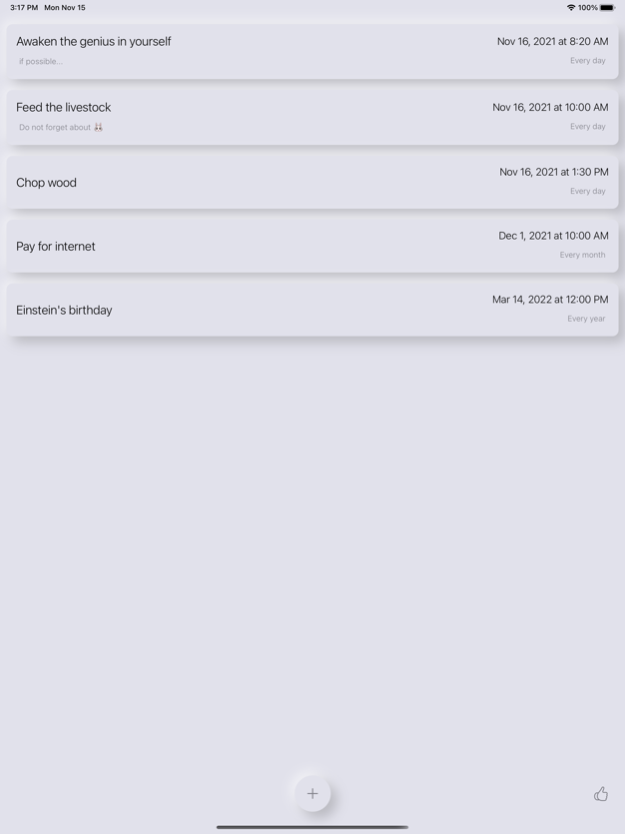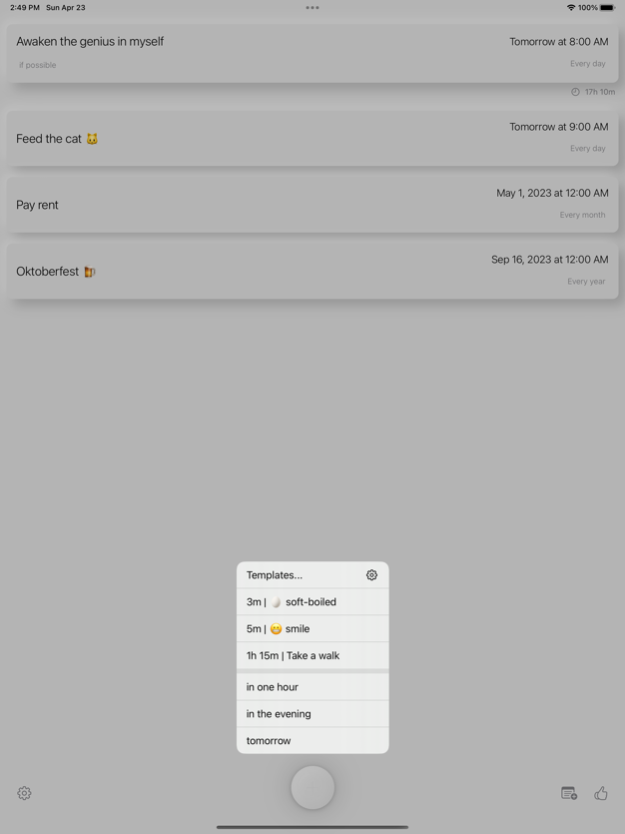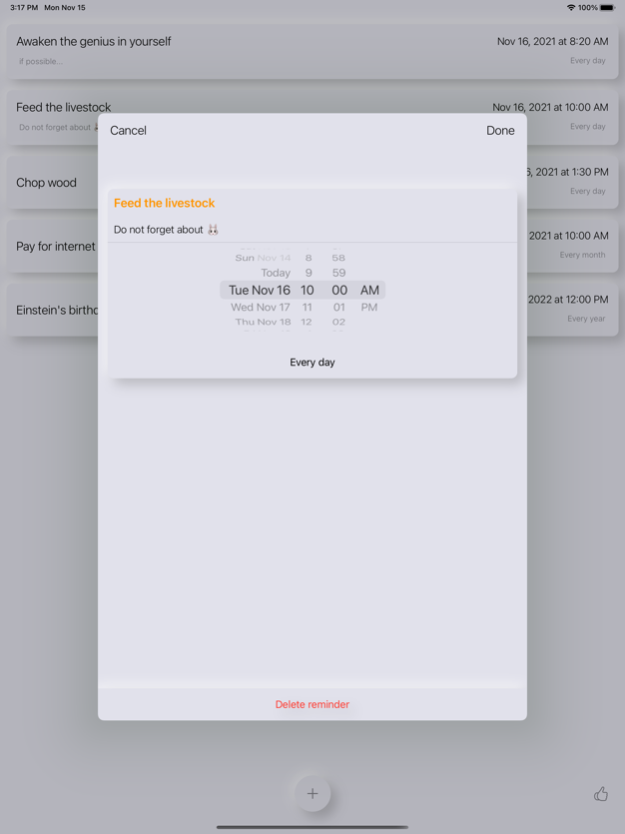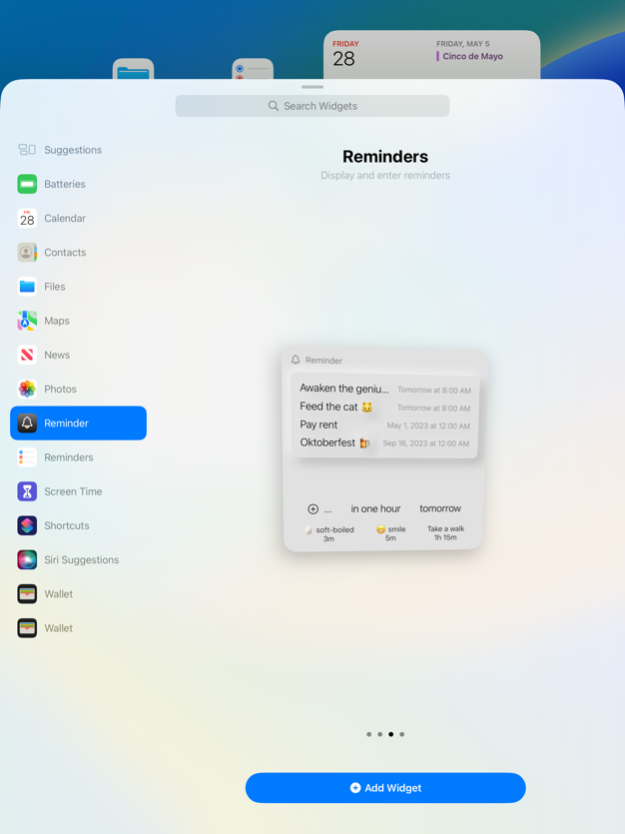Reminder, simple & useful 21.0
Free Version
Publisher Description
Reminder manager.
Simple, fast and convenient.
Sometimes you need to JUST AND QUICKLY set yourself a reminder.
So that only the text (it would be nice without it) and time. For a minimum of screen touches.
And then, when the time comes, just postpone it all for 5 minutes, an hour, tomorrow...
Sometimes it seems that this is almost always necessary))
Program for fast and convenient work with reminders.
Add a reminder, snooze a reminder, custom templates for reminders, a list of scheduled and happened reminders - everything is simple and convenient.
To enter a reminder, it is not even necessary to enter some text. Funny emojis will automatically arrive at the right time)) (text and reminder notes, for those who are not lazy, of course, are provided).
About sounds. Many sound options and 2 volume levels for each: loud - for everyone around, quiet - for introverts with a bad memory (like me))).
Plus a secret "silent" option - like you asked, James.
Who will figure out how to make it even more convenient - write to me))
Apr 2, 2024
Version 21.0
Home screen redesign. The Live Activity activation button and application settings have moved to the top of the screen.
Added application theme settings: always light, always dark, auto (like on a phone).
Days have been added to setting the reminder time in the 'after' mode.
To set a reminder 'in 5 days' you no longer need to calculate the date in your head.
A template for quickly entering reminders can now be created not only in the 'through' mode, but also in the 'at the time' mode, indicating hours and minutes. For example, at 7:30.
About Reminder, simple & useful
Reminder, simple & useful is a free app for iOS published in the Office Suites & Tools list of apps, part of Business.
The company that develops Reminder, simple & useful is Vladimir Tezin. The latest version released by its developer is 21.0.
To install Reminder, simple & useful on your iOS device, just click the green Continue To App button above to start the installation process. The app is listed on our website since 2024-04-02 and was downloaded 0 times. We have already checked if the download link is safe, however for your own protection we recommend that you scan the downloaded app with your antivirus. Your antivirus may detect the Reminder, simple & useful as malware if the download link is broken.
How to install Reminder, simple & useful on your iOS device:
- Click on the Continue To App button on our website. This will redirect you to the App Store.
- Once the Reminder, simple & useful is shown in the iTunes listing of your iOS device, you can start its download and installation. Tap on the GET button to the right of the app to start downloading it.
- If you are not logged-in the iOS appstore app, you'll be prompted for your your Apple ID and/or password.
- After Reminder, simple & useful is downloaded, you'll see an INSTALL button to the right. Tap on it to start the actual installation of the iOS app.
- Once installation is finished you can tap on the OPEN button to start it. Its icon will also be added to your device home screen.